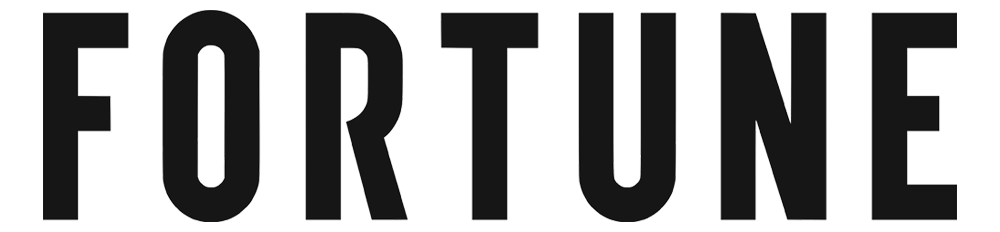At Fisch Solutions, we offer an expansive Microsoft Cloud Service that includes Office 365 and Azure Management and Migration Services customized to fit your business needs.
We pride ourselves in performing Microsoft 365 Migrations with little to no business interruption. We want our customers to focus on their business operations and let us handle the process. At Fisch Solutions, our migrations are streamlined with strategy, so our customers don’t have to worry about the transition.
With Office 365 being the business application standard across many industries, data transfers away from other applications are becoming more essential. Technology Is advancing rapidly and when technology changes, so does Office 365. Fisch Solutions can guide your company through the switch, and then we can take it from there!
We take care of all necessary updates, maintain performance quality, and ensure advanced security for your business. The cloud transition will also allow your employees to work from home without compromising data. The cloud features a fully managed and protected environment for your end-users.
With easy file storage and sharing, infinite online meetings, video conferencing, and more, Microsoft 365 maintains and modernizes all features of your business. This allows you and your team to focus on growth, not IT issues. With Fisch Solutions’ expert guidance and ongoing support, your business can transfer to the Microsoft 365 cloud with ease.
Bring Your Entire Organization into the Cloud with Azure


Acess anywhere

No servers

Apps and Files

Quick turnaround
Azure Virtual Desktop (formerly Windows Virtual Desktop) and hosted servers on Azure provide benefits to businesses. Firstly, they offer remote access and mobility, allowing secure access to desktops and applications from anywhere, boosting productivity and collaboration. Secondly, scalability enables quick adjustments to the number of virtual desktops and servers, accommodating fluctuations, increased workloads, and resource changes. Thirdly, cost
efficiency is achieved by eliminating on-premises infrastructure costs and paying for resources on a consumption basis, with further optimization options available.
Enhanced security measures are provided by Azure to protect virtual desktops and hosted servers, leveraging Azure Active Directory for authentication and authorization, and supporting multi-factor authentication, conditional access policies, and data encryption. Simplified IT management is achieved by centralizing desktop and application management in the cloud, enabling easy deployment of updates, patches, and software installations across multiple
virtual desktops. Integration with the Microsoft ecosystem enhances productivity and extends capabilities through seamless integration with Azure services.
Azure’s built-in disaster recovery capabilities offer options for automated backup, site recovery, and geo-redundancy, ensuring business continuity in case of failure or disaster. Application compatibility is ensured by Azure Virtual Desktop, supporting a wide range of applications, including both modern and legacy software, facilitating a smooth transition to the cloud without compromising availability. Overall, Azure Virtual Desktop and hosted servers on Azure provide businesses with flexibility, scalability, cost efficiency, security, and simplified management, empowering
organizations to adapt, increase productivity, and focus on core competencies.

The Benefits
of Office 365

One drive

Sharepoint

Teams

Microsoft Suite Apps
Microsoft Office is a suite of productivity applications developed by Microsoft. It includes popular software such as Microsoft Word, Excel, PowerPoint, Outlook, and more. These applications are widely used for creating, editing, and sharing documents, spreadsheets, presentations, and emails. Microsoft Office provides a range of features and tools to enhance productivity and collaboration in both personal and professional settings.
Hosted Exchange Email is a cloud-based email hosting service provided by Microsoft. It is built on Microsoft Exchange Server, which is a popular email and calendar server platform used by businesses. With Hosted Exchange Email, organizations can access their emails, calendars, contacts, and tasks from any device with an internet connection. It offers advanced email functionality, including robust spam filtering, data encryption, and synchronization across multiple devices. Hosted Exchange Email eliminates the need for organizations to manage their own email servers and provides reliable and secure email communication.
Microsoft Teams is a collaboration platform that enables communication and teamwork within organizations. It provides chat-based messaging, audio and video conferencing, file sharing, and integration with other Microsoft and third-party applications. Teams allows users to create channels for specific projects or teams, facilitating seamless collaboration and information sharing. It also supports real-time collaboration on documents and integrates with other Office 365 applications, such as Word, Excel, and PowerPoint. Microsoft Teams has become increasingly popular for remote work and virtual meetings, providing a centralized hub for communication and collaboration.
Our Abilities
Microsoft cloud services that promise to take care of the updates,
performance, and security. So you can relax and let us do our job.

24×7 Monitoring and Support

Improved Operational Efficiency

Improved Operational Efficiency

Optimized Usage

Cyber Security and Compliance

Reduced Cost of ownership
Take a Step Toward Digital Transformation. Streamline
Business Processes. Increase Collaboration.
Get the Applications You Need
Improve Collaboration
Streamline Processes
Improve Security
Improve Productivity
Avoid Migration Issues
We have moved thousands of mailboxes to Microsoft Office 365 Migrations

- Outlook email service
- Hosted services like Skype for Business, Sharepoint, and Exchange Online
- Office desktop applications like Word, Excel, Powerpoint, and Publisher
- Collaboration tools like OneDrive for Business, SharePoint Online, and Outlook Online

Microsoft Office 365 Migrations Is All About A Seamless Transition
- Cutover migration
- Staged migration
- Hybrid migration